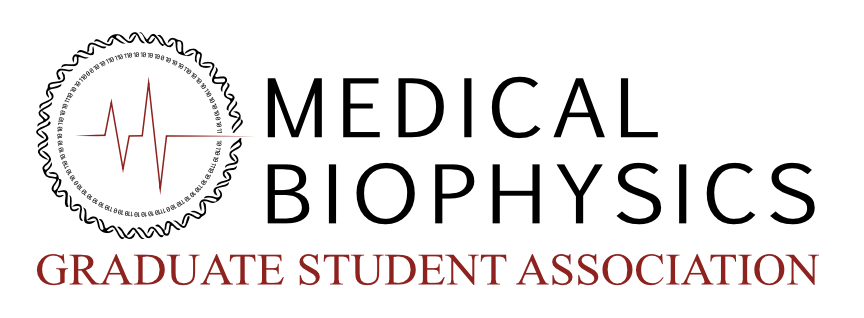OptimizeLife: Managing Journal Articles
Being a graduate student requires the ability to multi-task. In order to stay productive and on top of everything, many students find themselves creating ways to optimize their workflow. This post will examine some of the ways students manage the hundreds (possibly thousands) of journal articles which land on their bench/desk/lap/face throughout their career.

Luckily others have noticed a need for managing relevant articles and several computer programs have been created, leaving the traditional quickly-forgotten-folder-location and random-pdf-name duo in the dust. Today I will look at two of the more popular methods out there. I also assume scientists have made the rational decision to join apple in their creative quest to take over the world, as one of my options is solely a mac product. Think of this mac only option as the Halo of OS X first person shooters pdf managers. Okay with my opinion revealed, already on to the ‘unbiased’ analysis.
MENDELEY First up is Mendeley. This piece of software is created for its diversity, with versions available for linux, mac and windows in addition to a less powerful web-based component. Thus, no matter what operating system you use, there is a Mendeley for you. Furthermore, Mendeley is cloud based, so pdfs you uploaded on computer X will sync with your Mendeley on computer Y. This can make using a dedicated lab computer and home computer simple for managing your journal articles. In addition to cloud storage of your personal collections, Mendeley also allows for shared collections which could be used for journal clubs, sharing articles with your PI, collaborators, or fellow students. For example, in my lab MICe we used a shared collection to manage one of our journal clubs for a while quite successfully. The figure below shows the user interface for Mendeley's desktop version.
Additionally, Mendeley allows you to make notes about individual articles and highlight the text (see figure below). This can be very useful when referring back to an article for picking out the key points or relevant statements. Mendeley has a built in window for displaying the pdf, so you can read it within the program. In addition to viewing the pdf, they have located a panel to the right which displays meta data about the article and any non-in-line notes you have made. Highlighting a pdf is simple and done by selecting the text you wish to highlight as you read. In addition to the already mentioned note panel, separate annotation notes can be added within the pdf. However, from what I have determined neither the pdf annotated notes nor the highlighting are appended to the actual pdf file. This means opening the pdf in another program will not show any of the notes or highlights you have made. This is both a potential advantage and disadvantage.
Mendeley has also developed the ability to be your reference manager, as you write your journal articles, mendeley can insert references and build your citation list. Currently it works on Windows Word 2003, 2007, 2010, Mac Word 2008, 2011, Open Office 3.2 and BibTeX for the LaTeX user in all of us. I unfortunately have never used Mendeley as a reference manager and can't speak to its quality but their website states styles for over 1000 different journals.
Other nice features which Mendeley has is the ability to email articles directly from the program. This can be handy when you read something interesting or important and want to share that single paper quickly with colleagues. Furthermore, you can mark folders to be watched for when new articles are added to the folder can be automatically included in your Mendeley library. Another nice feature is the ability to make collections. These serve as a way to organize your growing collection into many topics, and from there papers can be tagged. This provides two simple ways to parse and organize your articles.
With all that in mind, you must wonder how much Mendeley costs... well in fact it is free! This makes it highly appealing to the young graduate student who has no money. The free-ness comes with 1 GB of cloud storage for your pdfs. If you want more storage you can purchase it for 5-10 dollars a month. There are several other features worth checking out which are new and were not around when I used Mendeley.
The second, Papers, produced by Mekentosj (pronounced similarly to 'MacIntosh') first made its mark in 2004 winning an Apple Design Award. Papers is great because it is clean, intuitive and very functional, however it has a cost. The student version of Papers is approximately $50. But you get a polished, intelligent application for that as described below.
Within Papers you can find new articles (and their supplementary docs) via various search engines such as google scholar, pubmed, IEEE, and more, then you can download those files using your school's library access (Papers integrates this in). Once you have your files downloaded you can read them in Papers or your favourite PDF reader such as Preview. Papers also allows you to email articles from a button within the application, and create shared collections through their new livfe social network-sharing feature. If you choose to read within Papers, you can add notes and highlight text in-line or create notes on a panel beside the pdf as shown in the figure below.
In addition to this great workflow for performing literature searches and reading your articles, you can also organize your growing collection quite nicely. Already mentioned are shared collections with other Papers users through the livfe network. Additionally, Papers allows for creating smart collections which automatically groups articles based on user defined characteristics such as the words 'proton radiation therapy' in an article's title. Alternatively you can create your own collections and decide which articles you want included.
Collections organize articles by topic for more specific parsing or descriptors of articles you can tag an article with the 'keyword' feature. For example I use the keyword 'Journal Club' for all articles read in my labs journal club as these may not all fall within the same manual collection.
Unfortunately, Papers does not do cloud syncing, but does have syncing between the iOS and OS X versions. For users who have several macs and want to sync their library across them, people use Dropbox or similar cloud services to do this, giving cloud availability of your Papers library.
Once you have downloaded, read, annotated, and organized your articles, you may be ready to write one yourself. Papers has an excellent reference manager, allowing you to input citations in almost any piece of software, based on the meta data of the articles in your Library. Papers calls this Magic Manuscripts. I have used it in Pages and Word 2008 and 2011, with all three experiences being fantastic. Citing articles was simple and you don't even need to have papers open. Accessing magic manuscripts requires just a simple keyboard short cut meaning you are not taken away from the main task of writing. Like Mendeley, Papers allows you to cite articles in your library and then automatically builds your citation list. There are over 1400 styles available making the chance of your journal's style being present likely.
SUMMARY Hopefully the overviews given above provide enough guidance for implementing your own article management system, if you don't do so already. In my opinion, Mendeley has made great strides over the past year but I still prefer Papers and the simplicity it provides. For the starting user and/or non-mac user, Mendeley may prove capable, but for those with many articles already in folders on their computer or someone who will be a power user from the start I recommend Papers. There are more features and capabilities with both programs I haven't mentioned so if you are still interested download Mendeley and Papers (they offer a 30-day trial) and test them out.
Side note: Several other applications are around, though not as comprehensive. The major ones are EndNote, and Zotero.
[One figure in this article is from Mekentosj website]