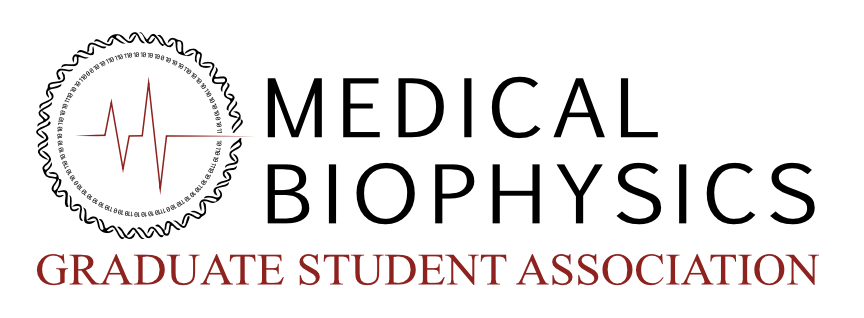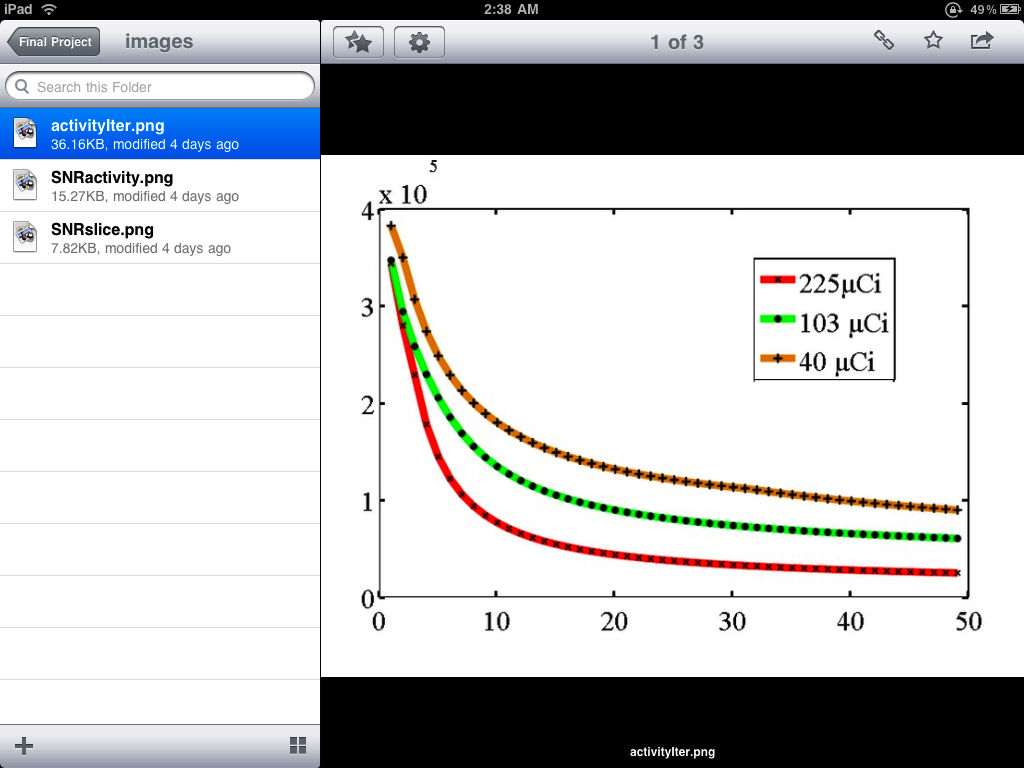iPad Review: 60 days and 6 reasons why you need it
Some of you may recall a post I put up on this site a while ago boldly proclaiming, that the newest Apple gadget had arrived and it was here to change the world. Fast forward 5 months from the initial announcement and 60 days of daily use, I feel that I can speak slightly more knowledgeably about where this device fits into your life and why I think every researcher will have a device similar to this within the next 5 years. I will attempt to address both the positives and (current) limitations that I could find, but please, excuse any subjective gushing as I describe this device. I received my Wifi iPad at 9:21 AM on Saturday April 3, 2010 at the flagship Apple store in New York City, 21 minutes after it was available to anyone - probably making me the first Canadian consumer to have an iPad. I wished I had got a 3G iPad, but when Rogers, Bell and Telus released their data plans, I was less than impressed.
What the heck is an iPad?
The iPad transcends so many boundaries for use-case scenarios that it is actually quite hard to define precisely "what" it is. This device is the first of its kind and fits somewhere in between a smartphone and a laptop. Without further ado, here are 6 reasons (I have many more, but the review would then be longer than long) why students/researchers/scientists/professionals will fall in love with the iPad.
1. Productivity manager
If you're a believer in incorporating technology into your "Getting Things Done" workflow, then the iPad does a superb job of this. The biggest problem with traditional productivity apps like Evernote, Things, Omnifocus, Remember the Milk, etc. is the need for a mobile device for task entry so you can keep your tasks and projects updated on-the-go. It's nice to go over your task and project list while you're on the subway, on your way to work. Unfortunately, poor user interfaces, cramped keyboards and small screens have been a huge barrier for this. With the iPad, everything changes...
The 9.7" touch screen allows app developers room to create beautiful interface designs, perfect for productivity both on-the-go, and on-the-desk. At work, I find myself reaching for my iPad routinely because simply put, touch screen just does some things better. More examples of what I mean by this are coming, but have a look at this productivity app video:
http://www.youtube.com/watch?v=NVruDH16tRc
With Things and the Calendar app, I can keep a record of my busy academic life, filled with side projects, upcoming conferences, scheduled events and organize them in an intuitive way. You can also bring in your Google Calendar into the iPad. Things app currently syncs its content with the Desktop app (Mac only) via WiFi, but plans are underway for a full cloud-based solution.
Cons
: No Multitasking (coming this fall with a free OS update), not all Apps will sync with a PC.
2. Reading Journal Articles
As a scientist, researcher or academic you'll spend a good chunk of your time reading or sifting through journal articles. This is the single most important reason the iPad is perfect for education and academia. It's a bit of a blessing in disguise that Apple has chosen not to market this, at least publicly, to academia. If the iPad is as perfect for academia as I say it is, we're intelligent and resourceful enough to find out about it ourselves. Right?
I'm about to show you an App that will rock your world. "Papers", an app produced by Mekentosj, presents a new and exciting way for academics to view and manage their scientific library. Imagine an iTunes like application that sorts, catalogues and manages your PDFs on your Mac, iPhone and now, iPad. Again, why waste words when two screenshots will summarize. Enjoy:
Can you imagine the limitless potential of an iPad powered with this App? Let's say you're writing your thesis and need to do some distraction-free background reading, just take your entire papers archive with you, and read them all on one device. Save the environment, stop printing papers!
Cons: Highlighting and Annotating is currently not supported in Papers, but there's an app for that (iAnnotate)!
3. Email and Web Browsing
Reading, sorting and writing emails is quite impressive on the iPad and the touchscreen offers an intuitive way of interacting with all your emails. At the risk of sounding a bit cheesy, the ease of use and interactivity actually makes me look forward to dealing with emails!
http://www.youtube.com/watch?v=-XjoFU57rQw&
Browsing the Internet on an iPad is simply the *best* way to navigate the web. Period. No other operating system, no other mobile device, no other gaming platform does this better. The browser is just raw speed. You might be thinking why anyone would bother improving such a ubiquitous task. Well, ignorance is bliss - I was skeptical when Apple called the device "magical" in its announcement, but browsing the web really drives this point home. The smooth interface combined with full control of what you're looking at all times actually does feel like magic. The ability to use multitouch gestures to zoom in on articles and paragraphs, tapping links and navigating with your entire hand just feels like that's what browsing the web should have been from the start. Add to this the incredible battery life (~12 hours) and light weight (~1.5 lbs.), the iPad makes it convenient and fun to browse the web in more places for longer. If you're ever lucky enough to play around with an iPad, I strongly suggest you start with the browser. The video doesn't quite do it justice, but here it is:
http://www.youtube.com/watch?v=FJWfReUwMSg&
Cons: Still no unified inbox (Coming in free OS 4.0 update this fall), Poor 3G Data plans from Rogers, Telus, Bell etc. (No solution, welcome to Canada), Intermittent Wifi issues (software fix is in the works)
4. Electronic lab notebook
For many months I've been trying to perfect my electronic lab notebook work flow and without even realizing it, I realized after I got it, that I was waiting for it all along to perfect my dream of a "Paperless PhD".
Let's be honest: taking a laptop to experiments is not always practical. Your supervisor mocks and ridicules your Mac and calls you addicted. At times, it's also impractical and even a nuisance. Space is usually an issue (looking at you GE 3T console designers) as it often needs to be plugged in for power (although the latest 10hr battery life MacBooks that came out a few weeks ago may change my mind again). The iPad battery lasts a remarkable twelve hours! Nearly 120 minutes over Apple's own advertised battery life. In the 60 days I've had my iPad, it's only ever gone down to 1% once - probably because I hadn't charged it in a couple of days. Having that sort of confidence in a mobile device has been missing for a very long time.
MacJournal and Evernote are the two desktop apps I use for writing up experiment notes or protocols/miscellaneous facts/experiment ideas on my laptop. MacJournal doesn't have an iPad app quite yet but the Evernote iPad is pure gold. More details on my electronic Lab Notebook workflow soon. I rely on Evernote's tagging and search features to have a digitally indexed brain dump.
The high resolution screen on your iPad is gorgeous for showing graphs, PDFs, images and even DICOM images directly from a PACS server. This sort of thing is best shown as a demo and the Osirix iPad is still under development but here's a quick look at what it would look like:
Cons: iPad apps for pre-existing desktop software for syncing not quite mature enough (Cloud solutions do exist though).
4.5 Writing and typing on the iPad [Addendum]*
Typing on the iPad was certainly a very rocky experience, but like the iPhone, it did get better with time. I had to re-train my muscles to account for the changes in the key sizes in both landscape and portrait. For a while, I only typed in portrait mode (I never use landscape typing on the iPhone because Steve Jobs trained me not to) and I could do it with one hand at a reasonable pace (~30-40 WPM). Then I discovered that if I used two hands and started touch typing, I could type much faster but with significantly lower accuracy (particularly when reaching for keys at the far left of the keyboard). After practice (writing this review), I started hitting typing speeds approaching those on a physical keyboard (~70 wpm). I think the iPad will be very useful for typing long emails and short reports. I probably wouldn't write my thesis on an iPad though - the formatting options just aren't there yet. I have not tested the iPad with a physical keyboard, and likely won't. Don't need to...
As far as writing on the iPad, I discovered an app called WritePad for the iPad and it claimed to have advanced handwriting recognition technology. I was a bit skeptical of this, but I figured I would give it a shot. This is something you really need a video to demonstrate (I'm sure a few exist on YouTube) but a screenshot will have to do for now:
I'm going to be honest, while this technology works like a charm (the above will turn that text into Hello World, I promise), I have not yet taken it out into the real world. Talking about the features of an app vs. using that app on a daily basis for 2 months are two very different things. WritePad works for instant hand writing recognition (almost, you can control the delay from -0.5s to a few seconds), and I can see it being very useful for jotting down notes during an experiment - but I can't quite put my finger on why I haven't executed this.
Other solutions, include apps that that offer the ability to take typed notes and mix them with hand-drawn diagrams (Course Notes, Dudel etc...) and of course there are many canvas apps on the iPad. In my 60 days of looking though, I haven't found one single solution compelling enough that does it *all* for me - I want to mix diagrams and typed text, I want to choose when to convert handwriting to text and I want a true notebook style solution including table of contents, index, search, multiple notebooks etc....This kind of sounds like Evernote doesn't it? Well if you believe rumours, Evernote will be making a play in this deficiency in a big way, very soon!
Stay tuned...
* I was waiting until there were better options out there before talking about this, but a reader complained there was nothing about writing and typing on the iPad in this review so I figured I'd throw this in with a few caveats.
5. Keeping your data portable
Ever been at a conference or a meeting and wished you'd brought your laptop to show your supervisor or fellow researcher an image, plot or apparatus photo/schematic ? Well with the iPad and an app called Dropbox, you can keep your data in the cloud and accessible anywhere you have an Internet connection.
The iPad can also output video to a projector using the dock connector to VGA accessory. Both Powerpoint and Keynote presentations can be exported to the iPad, and while I have not had the pleasure of delivering a talk with my iPad, I have tested it out and it looks quite good on the screen. The touch screen is really responsive so if you're brave, you can even try annotating your talks as you're giving them. The best thing about the presentation feature on the iPad is that if you tap and hold your finger on the screen, you can activate a software laser pointer.
I was blown away:
Cons:
Stay away from the App Store Games category if you've got deadlines coming up, the games are addicting.
Post Script: iPad Reception and Final Thoughts
Let me get the two monkeys off my back:
First, I'll publicly claim that I paid the Apple early adopter tax and by God, was it ever worth every penny.
Second, many of you doubted my sanity when I claimed that it would change the world. Believing it or not, almost all chalked it up to typical Apple fanboyism. Well, I hate to gloat but I'm happy to report that the world is certainly a better place today than it was a few months ago. Relax, I'm not going to say that the iPad will end world hunger, end disease or even save the financial industry. Instead, I'll simply narrow my definition of the world to, "Technology World". It has already accelerated the revolution against one of the principal reasons browsers crash on a regular basis (Flash) and is turning the publishing industry on its head (iBookstore). But, these are topics for another time!
Many have claimed over the past few months that the iPad will be an unmitigated consumer disaster the likes of which haven't been seen since the Apple Puck Mouse. Why would anyone buy an iPad if they already have a smartphone and a laptop? Who needs another e-Reader? Well, I'm happy to report that those claims have all been dismissed, as the iPad has been flying off the shelves.
In the United States, nearly 200,000 iPads (both WiFi and WiFi + 3G) are being shipped weekly - for some context, this is *double* the amount of all new Macs shipped. The iPad sold 1 million units in just 30 days - it took the original iPhone (by many accounts, a device that started the modern smartphone revolution) 73 days to accomplish this feat. Apple's futuristic device is so popular that they had to delay the international launch of the iPad by several weeks as they struggled to meet the demand.
Many of you are wondering why consumers should be happy that a multi billion dollar company is raking in cash from sales of this product. Well the answer is quite simple and it actually leads into the reason why I thought, and still do think, the iPad could change the [Tech] world: adoption. Consumer interest from all aspects of society, including industry, entertainment, academia, and most importantly, education, could lead to rapid, almost viral spread and adoption of the technology in next generation touch screen devices. Its no secret that many hospitals and academic institutions are stuck in the dark ages when it comes to adopting administrative technology at a rapid rate.
Would you believe that with all the technology we have at our disposal, doctors still *print* out reports and attach them to clipboards by the patient's bed? In the year 2010, our tax dollars still support and encourage a system where prescriptions are *hand-written* on pads of paper and snail-mail is still common? Is it not spectacular that new generation students still archive and catalogue their journal articles in desk drawers and filing cabinets? That secretaries and scientists still manage *paper*calendars? That students print out graphs, cut them out and glue them in a book, like in kindergarten?
One can't quite blame them for their misgivings - good alternatives have not really been presented by tech companies in user-friendly ways, well suited for mass consumption and rapid adoption. This is Apple's role in all this. Education is in Apple's DNA and while it is not necessary that a single company dominate these industries, there needs to be a pioneer every time. Competition is healthy for consumers and fosters innovation but remember how the world waited with bated breath as the announcements of the iPad came. Whole companies put their mobile device roadmaps on hold as they waited for the release of the iPad before releasing their own versions of it. Apple has a tendency to create markets of opportunity where none exist with innovative technology and breakthrough design practices.
Despite this, reactions were mostly negative. Although, it is amusing to think back and realize that most of the negativity was directed at the name, "akin to feminine hygiene products" some said. Few saw the iPad as the opportunity and the success it has become today. The same thing happened with the first iPhone, the first iPod, the first Macintosh. Hate on Apple all you like, but appreciate their products for what they are and what they represent: mini revolutions. Take things in stride and remember this prescient quote from Battlestar Galactica:
"All this happened before, and all of it will happen again."
Firas.
P.S. Comments welcome, but please don't hate!
P.P.S. This entire review was written on an iPad and my typing speed improved from 30 to 70 words per minute in a single sitting.